GameSpy Arcade Guide
This is littel instruction how to create game in "Original War” by program "GameSpy Arcade", link for taht program is in download section.
Rejestration:
If you are registred you can go on farther.
-
Click "Login Wizard...".

-
Enter your e-mail (eg [email protected]).

-
That window should appear and then there will be an information abort your account that you can create it by clicking OK.

-
GameSpy Arcade window will appear, where we fill the poll (place with that symbol "*" have to be fill).

The form must be completed as follows:
- Preferred Nickname - Your preferred nick
- First Name - your name
- Last Name - your surname
- Gender - sex (Male/Female)
- Email Adres - your current e-mail address
- Confirm Email - Confirm your e-mail
- Birthday - Birthday (format: Month/Day/Year)
- Country - your country
- Zip/Postal Code - Zip/postal code (in your city)
- Password - password to your new account (difficult to guess)
- Confirm Password - And confirm your password
Tick "I agree to the Terms of Service", and use the "Create My Account" button.
-
Click again "Login Wizard...".

-
Enter your registred e-mail.

-
Enter your password.

-
Select from the list our nickname, or click "Create New Profile >>", to create a new profile.

-
If you chose your account window where you can click "Log In" will appear.

Loging in program:
-
Select profil that you want to login and click "Connect".

-
In wndow that will appear chose "Original War" (on screen selected by red arrow).

-
Than chose "Play Multiplayer" button ("Play Single Player" button will started the game with mode for one player).

Rooms:
Now we have two ways:
-
We select room from list.

-
Create own game by "Create Game" (people using LAN or radio connection can`t create game).
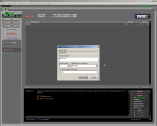
Room Start:
-
After chosing room click "I'm Ready".

-
When it is your room whait for everyone to click "I'm Ready" then we can click "Launch Game".
When you are guest you have to whait for room creator.
Enjoy!
Starting mods by GSA
To run a fashion Original War of the GSA, you need to change one option.
Select in application menu "GameSpy -> Options...".

Select the "Games" tab.

Now "My Games", and chose the "Original War" game.

In the "Program Location" rename the "owar.exe" file to "ModLauncher.exe".

Now if you click "Launch Game" button mod selection window will appear.
Translation: zoNE



